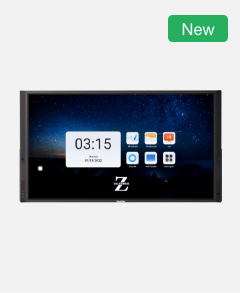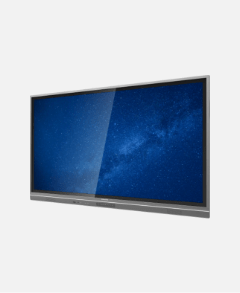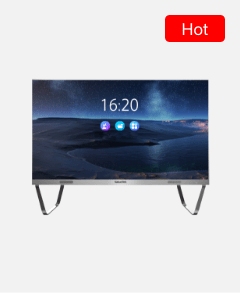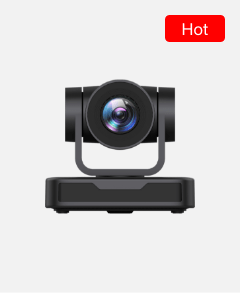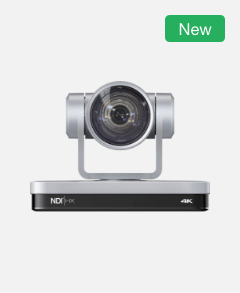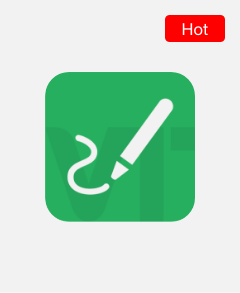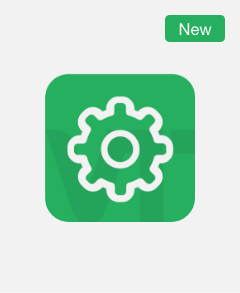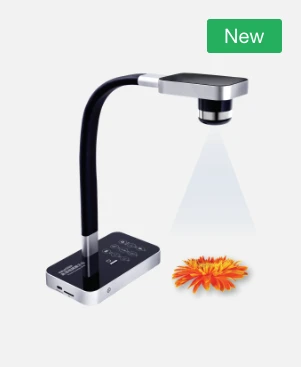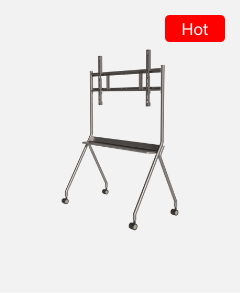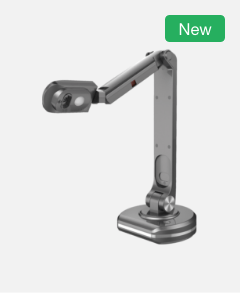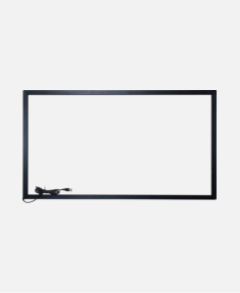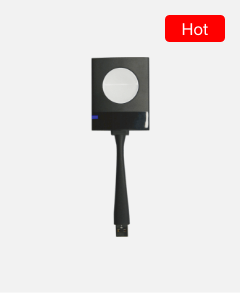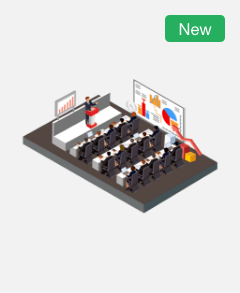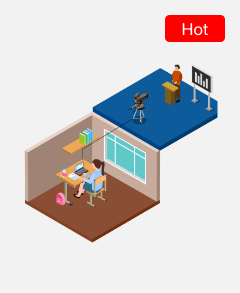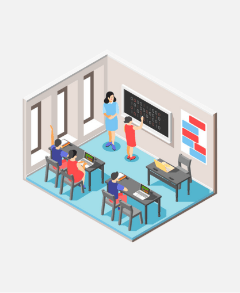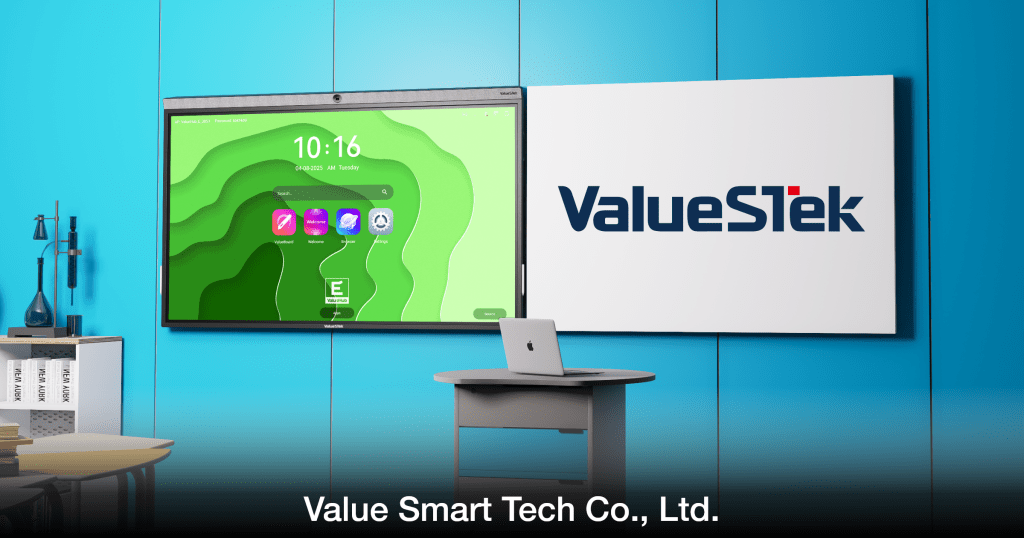About ValueSTek
A Professional Interactive Flat Panel Supplier
Brand Story:
Beyond manufacturing,
we create more and lead further

ValueSTek– A professional interactive flat panel supplier
ValueSTek (Value Smart Tech Co.,Ltd.) began its journey in Shenzhen in 2010. We are a professional supplier and manufacturer of interactive flat panels. We quickly became a leader in the infrared touch field, through continuous innovation, pioneered revolutionary products of interactive whiteboards, interactive flat panel, and cutting-edge nano blackboards, and more, establishing ourselves as a leader in the interactive technology industry. Our products have gained the trust of customers worldwide and forged deep strategic partnerships with leading international brands.
Learn about the history of ValueSTek…
Yet, we recognized that the transformative technology shouldn’t be confined to developed regions. Across the globe, countless communities in underdeveloped areas yearned for the same opportunities to modernize their learning and working environments. However, information gaps and prohibitive costs often stood as insurmountable barriers.
ValueSTek believes that exceptional quality and accessible pricing are not mutually exclusive. ValueSTek is committed to providing excellent quality at reasonable prices, enabling more people to enjoy the benefits of technology.
As a professional interactive flat panel supplier and manufacturer, ValueSTek is deeply aware of the immense potential held within “Made in China,” and equally, the boundless possibilities of homegrown brands.
This conviction led us to establish the ValueSTek brand in 2021 in Chongqing – China’s fourth-largest metropolis, “8D Magic City” – boasting the most comprehensive global industrial chain. Here, we solidified our “innovation-driven, brand-led” strategy, determined to redefine the perception of Chinese manufacturing and empower a wider audience through technological advancement.

ValueSTek places customer value creation at its core. Leveraging our self-developed key products, integrating high-quality supply chain resources from China with leading global innovations, we are committed to delivering products and solutions that excel in performance, reliability, and affordability.
We don’t just provide cost-effective options, we equip our customers with a significant competitive edge, enabling them to thrive in today’s dynamic marketplace.
ValueSTek has successfully transformed from a professional interactive flat panel supplier into a brand company.
ValueSTek: Beyond Manufacturing, Creating Value.
Social Responsibility
Globally, one in ten children in primary school is out of school, and 14% of middle school and 30% of high school-aged children face educational exclusion.

10USD/unit
Charities or education departments in various countries will get donation of $10 or an equivalent amount of education supplies from ValueSTek if you purchase each unit of ValueHub interactive flat panel.
We deeply understand that education is a key foundation for societal progress. However, many regions around the world are still struggling with a lack of funding for education.
ValueSTek is dedicated to social responsibility. We allocate a fixed amount from each product sale as charity funds and sincerely invite other businesses and individuals to join us in bringing the light of knowledge to children in impoverished areas.
Our charity fund will be dedicated to:
Donating smart education equipment: We will donate advanced smart education hardware, such as interactive panels and computers, to schools in impoverished areas. These devices will serve as keys for children to explore the world of knowledge and unlock new avenues for learning and growth.
Donating books and quality resources: We will provide high-quality digital education resources, books, and learning materials for students in impoverished areas. Our donations will encompass a wide range of subjects, including core academics like language and mathematics, as well as enriching content in science, art, and more, ensuring a well-rounded and stimulating learning experience.
Our aspirations are clear:
Through our efforts, we aim to contribute to improving teaching and learning conditions in schools in impoverished areas and enhance the quality of education.We hope to inspire more businesses and individuals to pay attention to education in underprivileged regions and work together to create a brighter future for the children.
The Power of Technology Can Change Destinies, and the Power of Love Can Create Miracles. Let us unite our efforts and make a lasting difference, together.

Business Ethics And Integrity
As a trustworthy interactive flat panel supplier and manufacturer,ValueSTek is firmly committed to conducting business in an honest and transparent manner.
- Preface
At ValueSTek and our affiliates (collectively, “the Company”), we strive to maintain a corporate culture respectful of firm ethical principles and compliance with all applicable laws, rules, and obligations.
We recognize that a firm sense of ethics and compliance among our executives, managers and employees(collectively, “Employees”) in the execution of their duties is the foundation of our success and continued growth as a world-class company. Our core ethical values are stated below in our Ethics Charter.
- Respect, Duties, and Responsibilities to Customers and Shareholders
The Company’s existence, including its medium to long-term growth and development, depends on its customers. Employees shall always respect customer opinion and shall provide services and conveniences that are useful and valuable to the customer, in order to gain the continual trust of the customer. Employees should work to create long-term, sustainable profitability for the Company’s shareholders and respect their right to request and receive truthful and accurate information.
- Accuracy in Accounting and Financial Reporting
All Employees must record all transactions accurately in the Company’s books and records and must not make or cause another to make any false or misleading entries in the Company’s accounts or financial statements.
- Respect for Individual and Human Resource Development
Employees shall respect each other as equals. Supervisors shall treat subordinates fairly and rationally based on individual capability and performance. Employees shall make every effort to help the Company grow through their continual professional self-development and creative efforts.
- Fair Dealings and Respect of Vendors
All transactions with the vendors shall take place based on the principles of free competition where equal participation of qualified vendors is encouraged, and the Company shall build mutual trust based on fair and transparent transactions to pursue medium to long-term business relationships.
- Pursuit and Establishment of Transparent Business Relationships
We shall conduct all business with transparency and strive to provide mutual benefit to our customers and business partners, including vendors. We shall refrain from accepting any unlawful favor that can infringe upon the fairness of transactions and not receive or provide any unlawful gain.
- Respect for Confidential and Proprietary Information of the Company and Business Partners
Employees shall not misuse or misappropriate any confidential or proprietary information of the Company or its business partners or use such information to enrich themselves or others. Further, Employees shall not engage in any securities transactions based on such information acquired in the course of their duties at the Company.
- Compliance with Applicable Trade and Competition Laws
Employees shall comply with the laws of all countries where the Company operates, respect the applicable generally accepted business practices and customs, and engage in fair and transparent business activities based on the principle of free-market competition in order to become a competitive company that sets a global example.
- Contribution to the Community
The Company commits to driving positive change that brings value to its people, customers, environment, and the communities where it operates. At the same time, the Company strives to maintain outstanding professional, operational and environmental standards in the development of cutting-edge, high-quality products and works to understand and incorporate the stakeholder interests into the business strategy to build a positive and sustainable future for all involved.
To realize these principles, all Employees must comply with the Company’s global Ethics Policies, which are enacted separately and shall be provided to every employee.
As a professional interactive flat panel supplier, ValueSTek holds itself to high standards and fully complies with international business rules.
Check out our latest updates…
https://www.facebook.com/ValueSTek.Global
https://www.youtube.com/@valuesmarttechco.ltd.9322