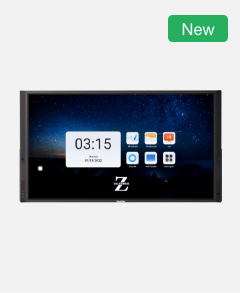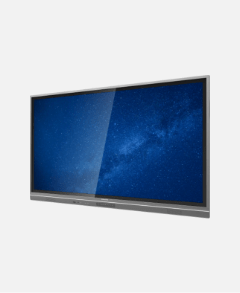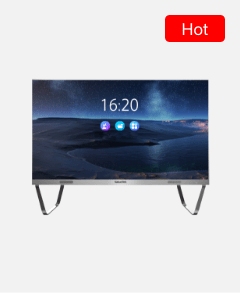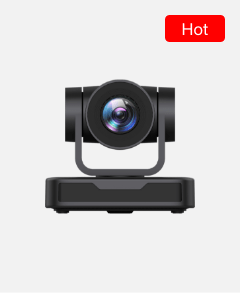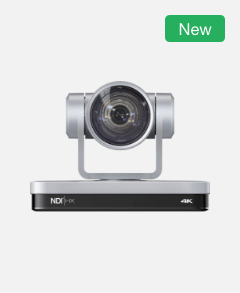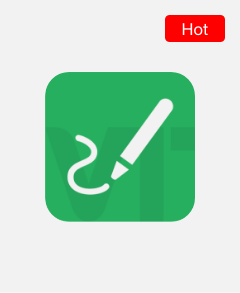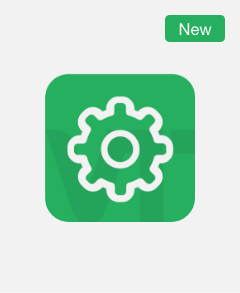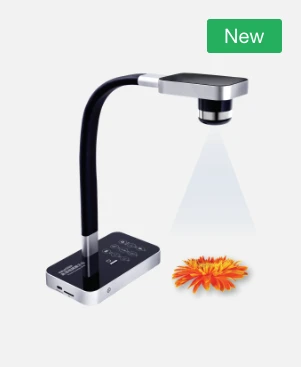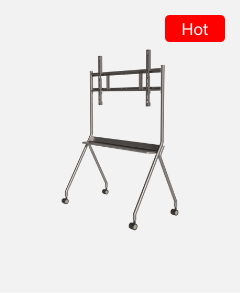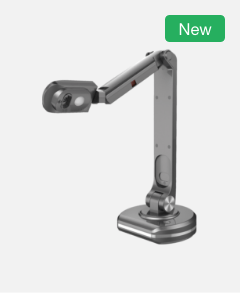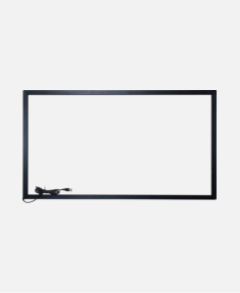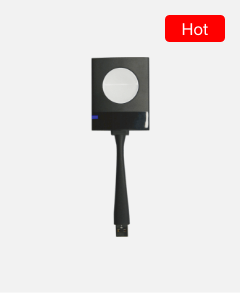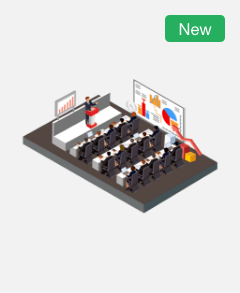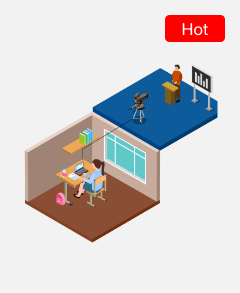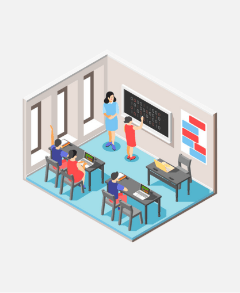Mini Conference Room
Solutions
Small details reveal the bigger picture, facilitating efficient communication
Designed for efficient communication among 2-4 people in mini meeting room, making it an ideal choice for small team discussions, private meetings, or video conferences.
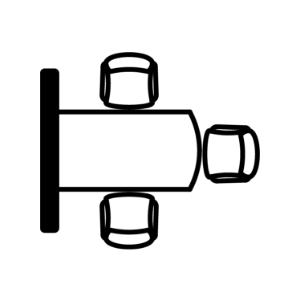
2-4 people
Participants
3m x 4m
Conference room size
Applicable Scenarios:
One-on-one interviews
Small team brainstorming sessions
Client meetings
Private video conferences
Core Need
Optimized Space: Compact design with comfortable seating and efficient use of space.
Smart Technology: Equipped with UHD displays, video conferencing, and wireless sharing to support remote collaboration.
Soundproofing & Noise Reduction: Noise-reducing materials ensure confidentiality.
Flexibility & Convenience: Available for quick reservations and instant use, catering to ad-hoc meeting needs.

Device List
Display: 65” ValueHub interactive flat panel for easy connection to various peripherals.
Video Conferencing: ValueHub IFP built-in HD camera and microphone for seamless remote meetings.
Whiteboard Software: Touch pen support for easy writing and presentation.
Network: Stable Wi-Fi coverage with wired connection options.
Power Supply: Ample power outlets near the table for convenient device charging.
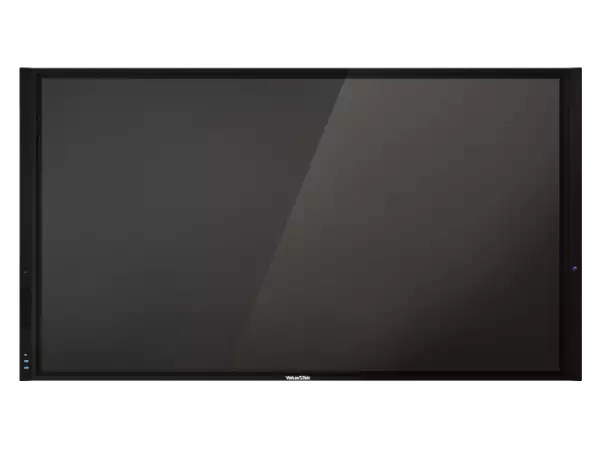
65” Z Series or Art Series interactive flat panel
It supports both USB-C and wireless screen mirroring, allowing convenient annotation and explanation of displayed content through any channel.
The built-in wide-angle camera and microphone provide a face-to-face meeting experience.

Wireless Dongle
Cast your laptop screen onto the touch screen with a simple press, plug and play! ValueShare is an advanced wireless dongle that allows you to easily wirelessly mirrior your computer screen content to an interactive display, projector or other displays. It supports Windows, Mac OS and Linux operating systems.
Functions & Features

Wireless screen casting
Using a wireless dongle, no app installation is required. With a simple press, your laptop can connect to the ValueHub and cast the content. Additionally, the ValueHub allows for reverse control of your laptop, providing a seamless and interactive experience.
One USB-C cable makes multi-device casting super easy!
A single USB-C cable easily connects laptops, tablets, and smartphones to the ValueHub for quick screen sharing. It transmits audio, video, and touch signals, eliminating the need for multiple cables. Plus, it charges your device while you share the screen, making it more efficient and convenient.


Unlimited annotation under any channel
Whether in wireless screen sharing mode or connected to another computer, you can annotate on any input channel.
This feature is not limited by operating system compatibility and requires no software installation on the connected devices, making it simple and convenient to use.
Scan to access your meeting minutes
every ValueHub interactive flat panel helps you run meetings more efficiently. Built-in professional meeting software, intuitive writing and erasing tools, and a range of practical features keep discussions clear and organized.
When the meeting ends, an electronic summary is generated automatically. Simply scan the QR code to instantly access the meeting minutes—making follow-ups, reviews, and information retention effortless.
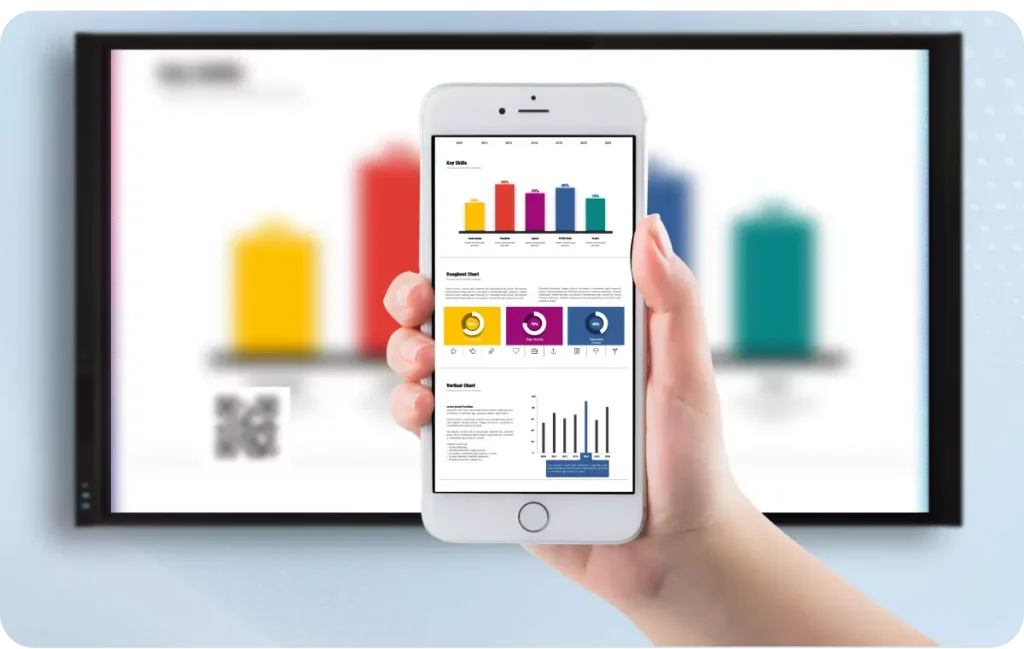
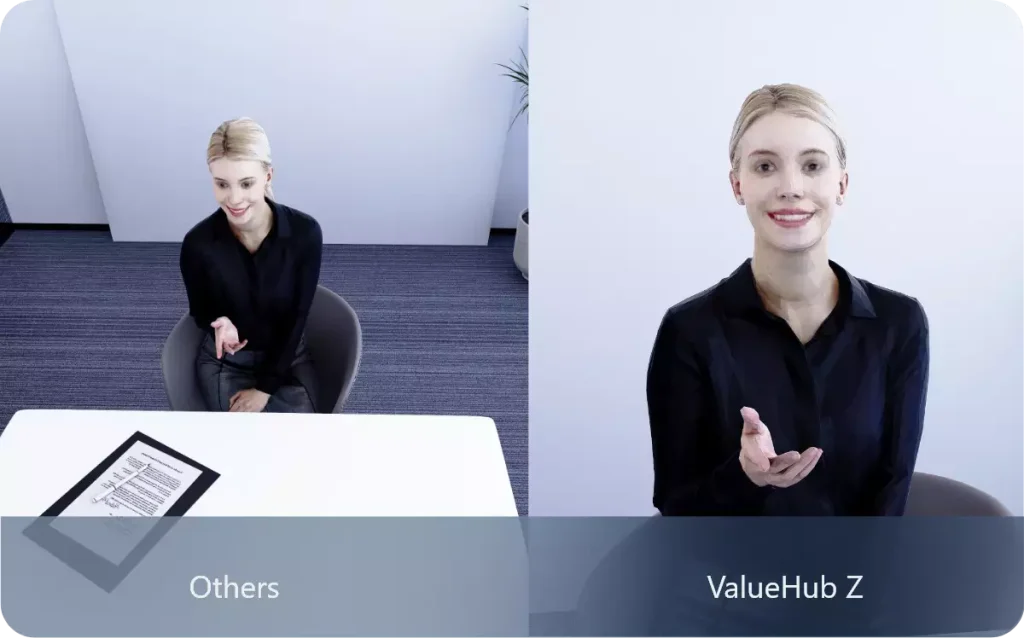
ValueView system
ValueHub is tailored for video conferencing, featuring a built-in camera and microphone.
Its unique design positions the camera at eye level, ensuring the most natural view, making you feel like you’re having a face-to-face conversation during the meeting—comfortable and effortless.
Dual-color writing, easy-to-read
ValueHub features smart object recognition, accurately distinguishing between different pens and displaying their writing in different colors. When you teams interact with the ValueHub, their content appears in a unique color, enhancing discussion efficiency and making all information clear and easy to understand.
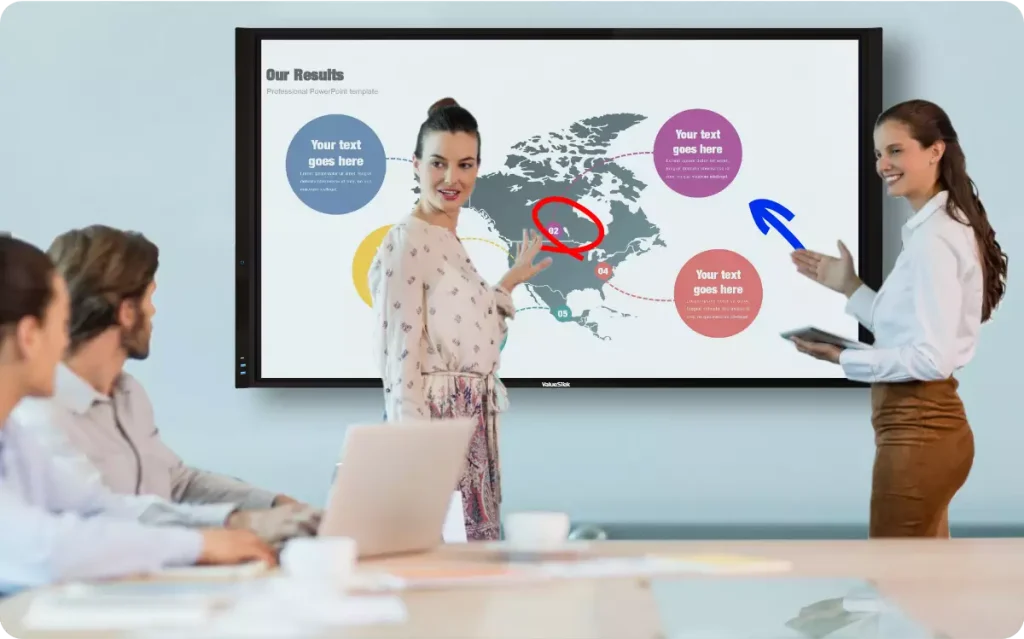
The role of mini conference room solutions
ValuSTek’s mini conference room solution based on interactive flat panels, through refined spatial layout design, highly adaptable equipment configuration, and intelligent meeting management system, can build a fully functional, efficient, and easy-to-use ultra-compact conference room, helping enterprises to meet all meeting needs with less space cost and improve collaboration efficiency.
Boosting Collaboration in Compact Spaces with ValueSTek
In today’s fast-paced business environment, collaboration, creativity, and rapid decision-making are critical drivers of success. However, modern office landscapes are often constrained by limited space, especially in urban and hybrid work settings. This is where the mini conference room plays a transformative role. Far from being a compromise, a well-designed mini conference room can become a hub for effective meetings, agile teamwork, and high-impact communication—without requiring large square footage or complex infrastructure.
ValueSTek’s Solution harnesses the power of interactive flat panels and intelligent meeting systems to redefine what compact meeting spaces can achieve. By combining refined spatial design, adaptive equipment configurations, and a seamless user experience, ValueSTek delivers a complete solution that empowers organizations to meet diverse communication needs with maximum efficiency and minimal space cost.
Compact Design, Maximum Functionality
A mini conference room is more than just a small meeting space; it is a strategic asset that ensures teams can collaborate without logistical friction. With ValueSTek’s approach, every inch of space works harder and smarter. The core of this solution is the interactive flat panel (IFP)—a central hub that replaces traditional projectors, whiteboards, and multiple disconnected devices. These high-performance displays support crystal-clear visuals, responsive touch interaction, and multi-user annotation, making it effortless to share ideas, present data, and co-create content.
Unlike conventional meeting setups that require multiple peripherals, cables, or adapters, the ValueSTek mini conference room configuration emphasizes simplicity and adaptability. Whether it’s a spontaneous brainstorming session, a scheduled team meeting, or a remote collaboration with distributed stakeholders, the solution scales with user needs while maintaining an intuitive and friction-free experience.
Intelligent Connectivity for Agile Collaboration
One of the defining advantages of ValueSTek’s solution is its highly adaptable equipment configuration. The platform supports:
- Wireless screen casting from laptops, tablets, or smartphones, removing the need for tangled cables and ensuring smooth device transitions.
- Multi-platform compatibility, allowing both PC and mobile users to join, present, and interact without interoperability barriers.
- Real-time annotation tools, enabling participants to highlight, edit, or mark up content instantly during discussions.
These capabilities play an essential role in maximizing the effectiveness of mini conference rooms. In smaller spaces, participants need fast, reliable ways to share and manipulate content—without setup delays. ValueSTek’s approach ensures that every meeting, whether internal or cross-functional, flows seamlessly and maintains focus on the ideas rather than the technology.
Intelligent Meeting Management for Better Productivity
ValueSTek’s solution also incorporates intelligent meeting management features that simplify operations and elevate efficiency. With centrally managed control systems, users can:
- Initiate meetings quickly with one-touch launch functions
- Adjust display settings, volume, and connected devices through a unified interface
- Integrate with scheduling tools and calendar systems for smoother planning
These intelligent meeting enhancements reduce administrative overhead and help teams get straight to productive engagement. In a compact room, every minute counts; by streamlining the way meetings are started and conducted, ValueSTek reinforces productivity while minimizing user frustration.
Supporting Hybrid and Distributed Work Models
As hybrid work becomes increasingly prevalent, the expectations for mini conference rooms continue to evolve. Today, these spaces must not only support in-room collaboration but also integrate effortlessly with remote participants. ValueSTek’s solution addresses this challenge by enabling:
- High-quality video conferencing support
- Seamless screen sharing with virtual participants
- Consistent interaction experiences across physical and digital environments
This adaptability makes the ValueSTek mini conference room solution ideal for organizations looking to unify their collaboration experiences—whether teams are in the room, across the office, or spread around the world.
Conclusion: Space-Efficient Solutions for Modern Enterprises
In the modern workplace, the role of a mini conference room is no longer limited to small team huddles. It has become a strategic collaboration asset that enhances communication, supports hybrid work, and elevates meeting outcomes. With ValueSTek’s thoughtfully engineered mini conference room solution—centered around powerful interactive flat panels and flexible connectivity—organizations can build fully functional, efficient, and easy-to-use compact meeting spaces that meet all meeting needs with less space cost and higher collaboration efficiency.
At ValueSTek, we are committed to delivering smart, reliable, and future-ready solutions that empower teams and transform how people work together in any environment.