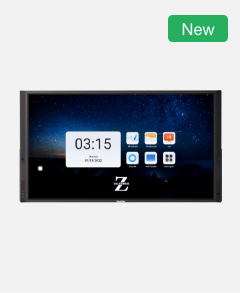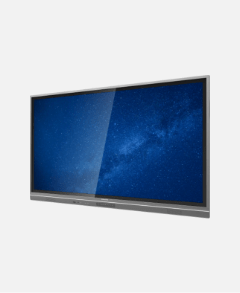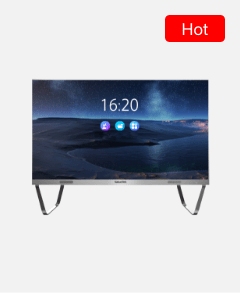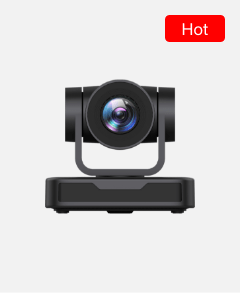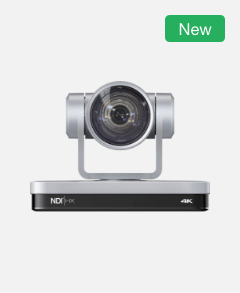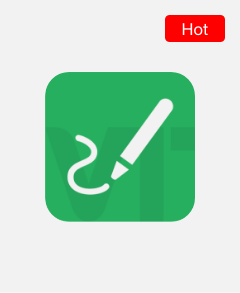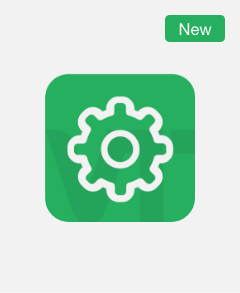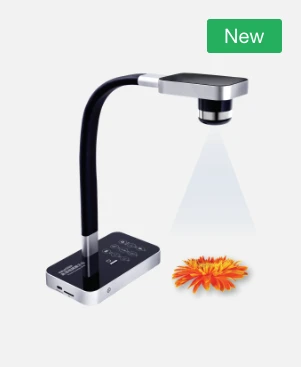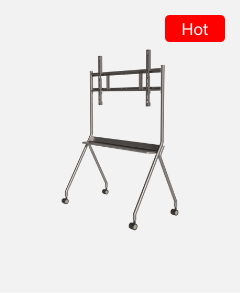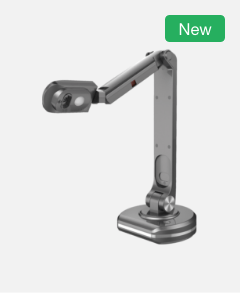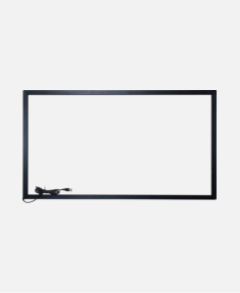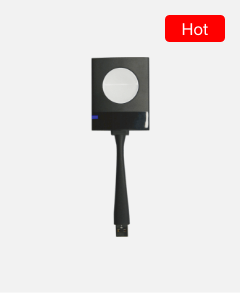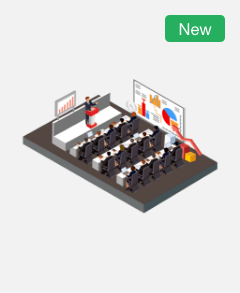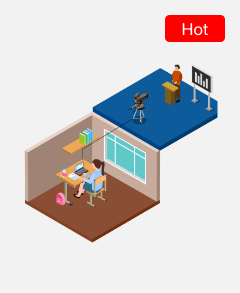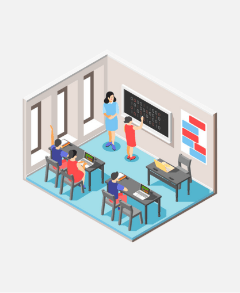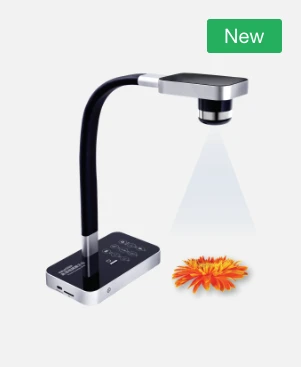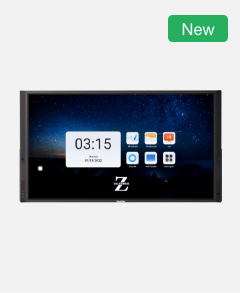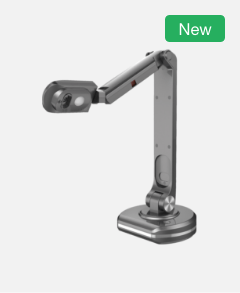Plug and Play
Simply plug the wireless dongle into the USB port of your PC to mirror and share your presentation straight onto the ValueHub Interactive Display.
4K UHD
4K Ultra High Definition resolution, offers you a colorful and clear device screen and share content.
Two-Way Control
With ValueShare, ValueHub interactive display and personal devices can be mutually controlled.
Seamless Sharing to Deliver Content in New Ways
Share the creativity effortlessly
Traditional cables are rendered unnecessary during presentations. With the ValueShare USB wireless dongle, easier to share more ideas in a meeting. Through wireless connection, no need for any drivers or download features presents 4K UHD personal content like pictures, videos, and audio on an interactive display screen, and dual-direction control lets the meeting more collaboration. Either from ValueShare USB wireless dongles or via the share application, presenting onto the panel is effortless and trouble-free.
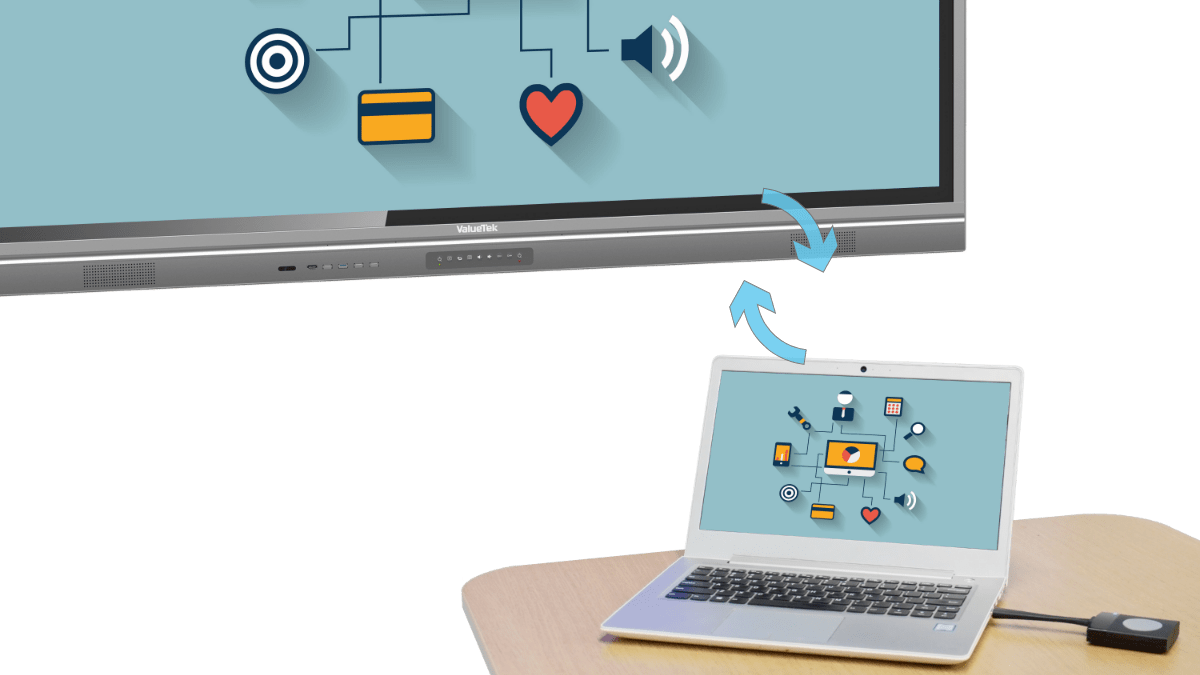
Two-Way Touch Control
Get interaction and collaboration easier with a wireless dongle
Intended to enhance collaboration in business meetings, ValueShare runs two-way mirroring between ValueHub Interactive Display and mobile devices including smartphones, tablets, and laptops, without the need for video cables interconnecting the devices. Share screens in real-time in a hassle-free way.

Plug-and-Play, Support Various OS
Bring your own device
If you are crazy about the incompatibility among different operating system devices in a meeting. Don’t be. Accommodating 4 attendee screens at once with synchronized discussions, ValueShare provides an instant and superior interface for different operating system devices, open to Windows, Android, and iPhone users. Everyone can bring their own device for a smooth meeting.
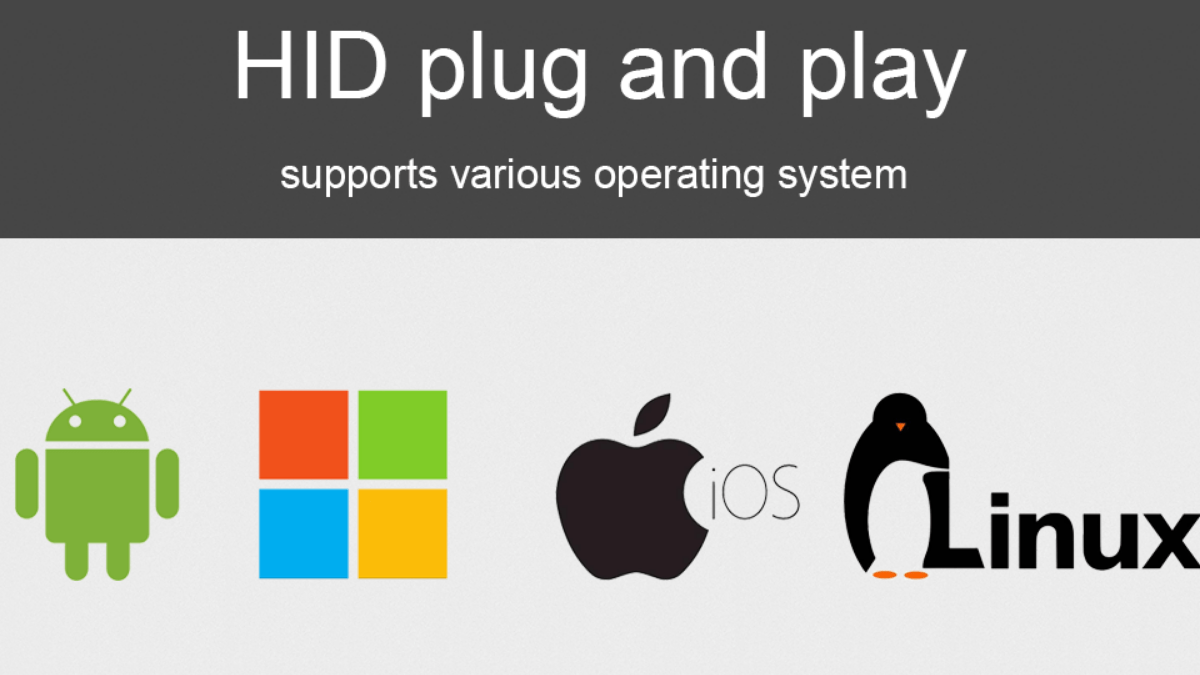
Application Scenarios
ValueSTek’s products and solutions can be used for various environments such as Smart Education, Business meetings, Intelligent Retail, Media Advertising, Smart Governmental Services, and other industries.
Transform how you do business
Create flexible, dynamic workspaces that let team members contribute from any location or device – leading to faster results.
Center of every learning environment
Create dynamic interactive environments for classroom that engage students and empower teachers.
Recommended Products
ValueSTek related products are recommended for better experience.
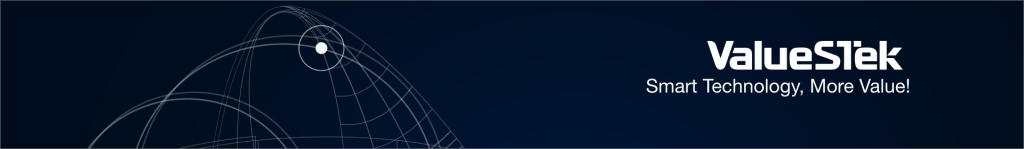
| ValueTek Wireless Dongle Specification | ||||||||
| Picture |
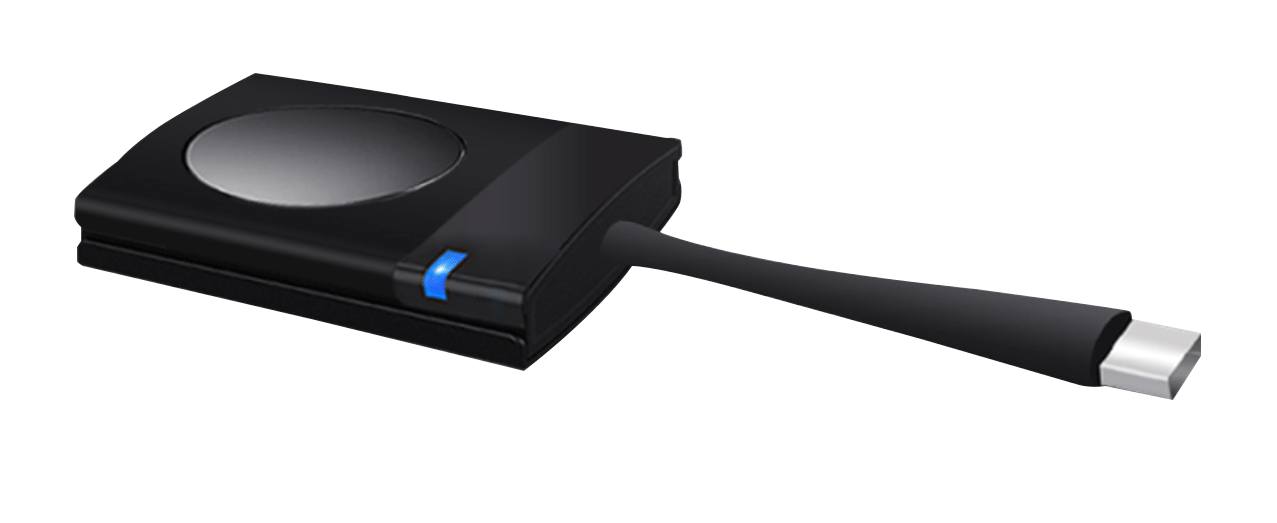
|
|||||||
| Model | VT-WD01 | |||||||
| Supporting system |
Windows 7/8.1/10 32 bit and 64 bit
MAC OS X 10.10/10.11/10.12 and above versions
Smart phone screen mirroring
Compatible with AirPlay, iOS9/iOS10/iOS11, OS X 10.10/10.11/10.12 and above versions are recommended
Android 5.0 and above versions( need install APP, ESHOW)
|
|||||||
| Input resolution | 4K/3840×2160 | |||||||
| Output resolution | 1080p/1920×1200 | |||||||
| FPS | 30FPS max | |||||||
| Video output | HDMI Out | |||||||
| Display ratio | Equal ratio, 4:3, 16:9, 16:10 | |||||||
| Standby | Yes | |||||||
| Resolution and display scale can be modified when screen share | Yes | |||||||
| Capacity | Up to 16 terminals | |||||||
| Audio Output |
44.1KHz/16bit stereo.
Inline audio and 3.5mm analog line audio output via HDMI
|
|||||||
| Mode of Sound to Share |
1. Only display has sound when multi-screen
2. No mixing sound only the last shared screen has sound when multi-screen
3. The sound of the previous screen will be automatically shared after the last shared screen exits when multi-screen.
4. Sound can be switched freely when multi-screen
|
|||||||
| Wireless Protocol | IEEE 802.11ac/802.11n | |||||||
| Wireless Transmission Rate | 867Mbps | |||||||
| Transmission range | Up to 30m | |||||||
| Frequency Band | 2.4 GHz or 5 GHz | |||||||
| Encryption | WPA2-PSK | |||||||
| Mode of Operation |
USB play and plug, one key mirroring
No need to install software on PC, no need Wi-Fi on PC
|
|||||||
| Transmission Delay | Average <100ms | |||||||
| WEB management interface | Yes | |||||||
| Modify frequency bands and channels | Yes | |||||||
| Number of selectable channels | 9(5G)/11(2.4G) | |||||||
| Modify video output resolution | Yes | |||||||
| Modify WiFi name and code | Yes | |||||||
| Power/ Consumption | 5V/500mA /1.5W | |||||||
| Temperature Range |
Working: +5°C ~ +40°C
Storage: -20°C ~ +60°C
|
|||||||
| Humidity Range | Storage: 0 ~ 90% Working: 0 ~ 90% | |||||||
| Certifications | 3C、CE、ROHS | |||||||


Professional and Perfect Service from ValueTek
How to produce high quality interactive display in ValueTek factory? Click here!

The warranty does not cover:
1. Mechanical or electric damages resulting from incorrect installation, configuration, usage.
2. Damages resulting from activities inconsistent with the operation manual or contradictory to technical specifications attached to the device.
3. Damages due to the user’s fault or lack of knowledge.
FAQ
Q: Are you factory or trading company?
A: We are a OEM/ODM factory. ValueTek is one of the biggest manufacturers of intelligent display
Q: Can I get some samples?
A: Sample order is welcome. Price would be negotiated based on bigger quantity.
Q: Is it possible to have my logo on the products?
A: Yes. Please send your logo files to us first. Then we will offer you a solution. But we have MOQ for logo customized, MOQ depends on different products.
Q:What payment methods do your company accept?
A: We accept most of the payment methods, but mainly accept T/T, Western Union.
Q: Can you help me to customize my own products?
A: Sure. We have strong ability to customize your products. Please send us the details requirements, then our team will provide you a suitable solution soon.
Q: What is the warranty for your products?
A: Our standard warranty is 1 year. But customers can choose to extend warranty to 2 years or 3 years.
Q: What brand of screen are you using?
A: We are using A+ level full new original LCD panel from Samsung, LG, AUO and BOE.
Q: When will you make the delivery?
A: We can make the delivery within 5-25 working days according to different models and quantities of your order.
Q: What is your after-sale service?
A: Within the warranty, if it is the problem of products quality, non-artificial damage, we will ship new parts to customers for replacement of the broken parts, or customers ship the products back to our factory for repairing.
Q: I bought this LCD display, how to use and install it?
A: The products instructions and user’s manual can be sent to you when you receive the goods. and the video of installing also can help you to know it better. If you have other question, our engineers also can provide you great support online.